Lock Down the Net
 Saturday, July 11, 2009 at 8:34AM
Saturday, July 11, 2009 at 8:34AM  MAD21
MAD21 By Alan
One of the advantages of the Internet is that everything is available at your fingertips. You can get information on explanations of quantum mechanics, recipes from Julia Child, instructions on battling flesh eating diseases, or even the oldest copy of the modern Bible online.
One of the disadvantages of the Internet is that everything is available at your children's fingertips. They could get access to web sites containing foul language, or different sex things, or even information on bomb making.
The best and easiest way to know what your children are looking at on the Internet is to participate WITH them. Don't have them viewing the net on their own. Many parental guides insist that best prevention of inappropriate viewing is by putting the computer in a shared family area and to be around when they are surfing.
However, this gets more difficult as the child gets older, and become more independent in their surfing habits and needs. You can lock up their computer, but they will probably need access for school. You can lecture them on what they are allowed to do, and you can let them free, but many consider that it's better to trust and verify their usage rather than prevent use.
However, as we know, temptation will get the better of most teens, and sophisticated spam and banner ads are aimed at the young child and teenager. Inappropriate advertising can capture even the most innocent of surfers.
There are several software solutions that can help with both teens and adults who want to have responsibility for content viewing.
There are several ways to combat this:
- DNS Filters
- Proxy Servers
- Installed internet filter software
- Parental control software
- Monitoring software
- Accountability software
DNS Filters
DNS (Domain Name Service) is the method that allows the native Internet numeric address (http://208.67.219.231) to become a readable name (http://www.google.com). When you type in a name, the computer needs to translate it into the numeric address to actually go to the website. This translation process occurs by asking a domain server to translate. The nifty part is that if the domain server doesn't know, it knows who it should ask. And so on, and so on until the number is found, or the server gives up. That means you can control which sites can be easily found by determining what DNS server your computer talks to. One such service that offers free hosting (and actually is faster than most local DNS servers) is OpenDNS. You can set up customized filtering to eliminate major categories of websites, according to your own values. Others include DNS Redirector, or Ad Barricade.
Proxy Servers
Proxy servers essentially take ALL internet traffic served to your computer, and filter it for inappropriate content. These can be hosted externally (see a List of ISP based Proxy Servers here) or internally.
Content filtering and parental control software
Many families will install content filtering software that prevents viewing inappropriate content on the individual computer. Many of the anti-virus or malware prevention tools sell content filtering:McAfee Internet Security,Net Nanny, and the free application SafeFamiliesWeBlocker. Other reviews are located here.
Monitoring
If you want to let the child surf unfettered, because you trust them, you can follow the Reagan doctrine of "Trust, but Verify," and just provide monitoring of the computer activity. This allows monitoring of web pages, but also allows you to see full text of chat sessions, email messages, or facebook activity. This can be good deterrent for the household, knowing that their activity can be checked.
Accountability Software
Many adults are finding that the best method for good behavior is by having to share every bit of surfing they do. This can be facilitated by having an accountability partner through software.
Companies such as Covenant Eyes, K9 Web Protection, or others.
Internet connectivity is essentially as much as part of life as television, electricity, and running water. You want to know they are going to be used properly, because they all hold inherent danger if used without proper knowledge or without proper supervision.
 MAD21
MAD21
Just a few hours after writing this entry, Lifehacker gave a nice top 5 list of protection software. You can see it here:
Five Best Content Filtering Tools
 Family,
Family,  Filtering,
Filtering,  Internet,
Internet,  Parental Controls in
Parental Controls in  Technology
Technology 



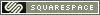
Reader Comments